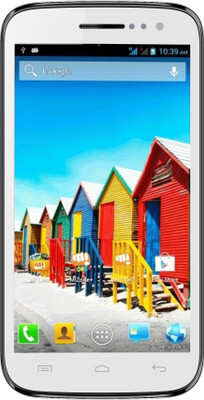In many phones there's no front camera and they think they couldn't video chat and many software doesn't allow video chat using back camera.But now you might have heard about We Chat.It allows you to video chat using back camera.

How to?
Open friend at we chat and press the + button there you will find written Video Call click it then press start video call Thats It ! now you can video chat.
Note : Both users should be using Wifi or 3G to video chat